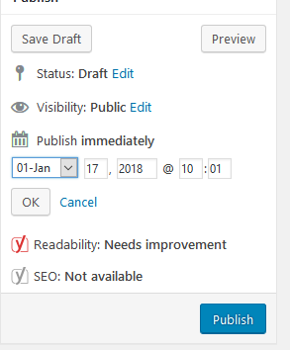
Did you know that you can specify the date of a WordPress post. Yes, it is true. If you want your post to go up on a particular date other than the one you write it on, you can select that date. There’s nothing to it! It is extremely simple.
On your Add New Post screen you will see the Publish panel on the right side. An example is illustrated on the right. All you have to do find the “Publish immediately” section in the panel and click Edit. Then you can select the date you want the post to go up on. Be sure to click “OK”. Finally, click the Publish button.
Your post will be published on the date you specified. In the All Posts screen you will find you new post listed with a “Scheduled” spec.
That’s it!
The beauty to this feature is that you can prepare your posts well in advance and have them go up on a schedule. That means if you are going to be away from your computer for a length of time, your site will remain fresh as a daisy. It also means that you can schedule a series of posts on a particular topic and they will go up in the order you need at the times you require.
Anyway, no matter how to stack it up, the ability to specify post dates for publication is a great feature of WordPress.
[mailpoet_form id=”1″]